Программа для бесплатной раскрутки сайтов в Яндекс, Google, раскрутки Видео Youtube, каналов в мессенджерах и других страниц, групп, аккаунтов

50 000 посещений на счет в подарок!
Для получения бонуса - Скачайте,
установите и используйте программу.
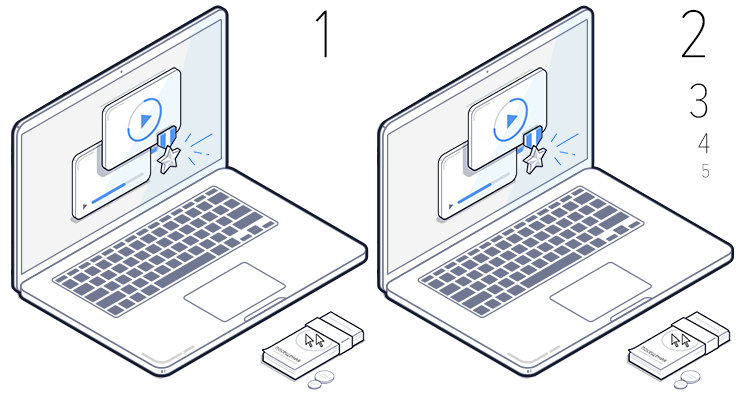
x2 - x7 кредитов (посещений)
Для получения бонуса - Установите
программу на другие компьютеры.
Что делает программа liteSURF?
Программа-клиент для компьютера позволяет автоматизировать процесс раскрутки и получения посещений на ваши сайты бесплатно, за счет выполнения заданий других пользователей сервиса (открытие сайтов в фоновом режиме, корректировка различных факторов влияющих на продвижение).
Посещения расходуются для раскрутки ваших сайтов, видео и страниц добавленных вами на странице - Мои сайты" или при регистрации.
Программа подходит для раскрутки и продвижения:
- — Сайтов и страниц
- — Видео и каналов
- — Групп и публичных страниц
Скачать программу для Windows бесплатно:

64 bit версия программы
32 bit версия программы
Установите одну любую программу из версий выше (x64 или x32). Обновление май 2024
Несколько программ для одновременной работы, на пк (ноутбуке), виртуальной машине или сервере
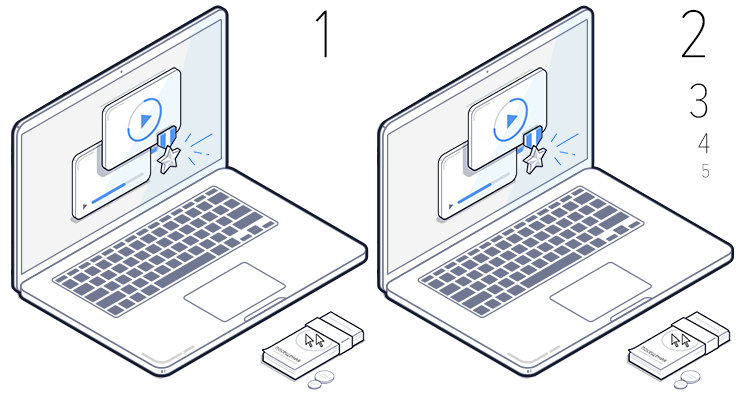
Используйте несколько программ если у вас в распоряжении есть несколько компьютеров и зарабатывайте больше посещений (кредитов) для раскрутки ваших сайтов.
Вы можете запускать несколько виртуальных машин с Windows (открыть инструкцию),на вашем компьютере.
При авторизации в программах используйте ваш личный, один и тот же e-mail, который вы указывали при регистрации.
- Для Минимального типа аккаунта - 5 программы для одного аккаунта.
- PRO - 5 программы для одного аккаунта.
- VIP - 10 программы для одного аккаунта.
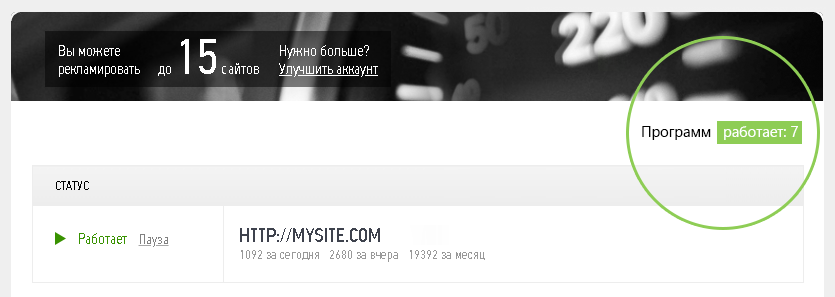
Вы можете использовать несколько компьютеров с работающими программами на одном IP адресе (подключенными к одной сети).
50 000 посещений на счет в подарок!
Для получения бонуса:
- Скачайте, установите и используйте программу (впервые для данного аккаунта и ip-адреса)
- Подтвердите ваш Telegram профиль.
Внешний вид программы
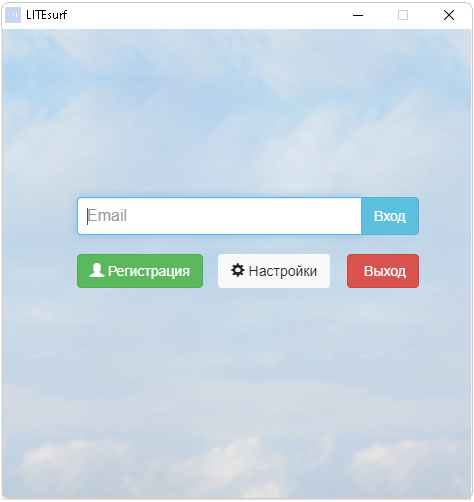
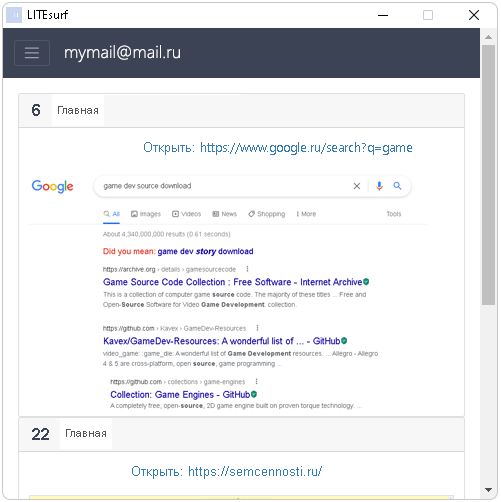
Нагрузка на компьютер
Нагрузка в среднем 5-20% (в процессе работы может краткосрочно колебаться от 1 до 100% в зависимости от сайтов открываемых в программе).
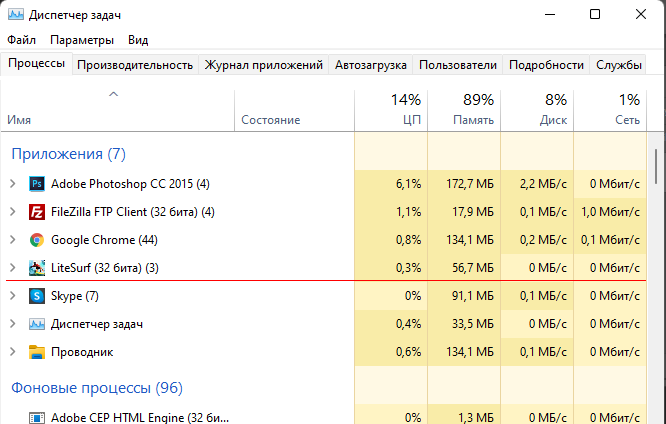
Зависит от следующих критериев:
- — Мощность процессора, количество оперативной памяти, год выпуска компьютера.
- — Операционная система.
- — Количество установленных программ и фоновых процессов работающих в реальном времени.
Порядок работы
При первом запуске программа делает запрос ввода пользователем электронной почты введенной при регистрации на сайте litesurf.com
Работает в трее, без рабочих окон.При отсутствии соединения с интернетом или доменом приложение находится в режиме ожидания и устанавливает соединение при первой возможности.
Имеется возможность отправлять жалобы (с указанием типа) прямо внутри программы для текущего сайта, открытие текущего сайта в новом окне. Закрыть программу можно нажав правой кнопкой мыши на значок программы в трее и выбрав пункт "Выход".
Скачивая или используя данное приложение вы тем самым соглашаетесь с лицензионным соглашением написанным ниже и правилами работы в системе. После инсталляции программа автоматически загружает обновления файлов программы ~ 100 Mb
Обновление
Программа имеет модуль авто обновления (Лаучер). При наличии более актуальной версии программа автоматически обновляет свои файлы и функционал. Старые файлы заменяются новыми, примерный объем 100 мб, обновления происходят нечасто. Проверяется контрольная сумма данных и их достоверность. Все операции происходят без диалоговых окон и вопросов. Программа по умолчанию создает ярлык автозапуска.
Основные вопросы
Как установить программу?
Что делать после установки?
Ошибка? Как восстановить программу?
Как убрать программу из автозапуска?
Как удалить программу с компьютера?
Безопасность: Ознакомьтесь с инструкцией. Защита компьютера при использовании программы обязательна! Мы также защищаем наших пользователей black листами сайтов и личным стоп листом.
Операционные системы:
Windows
Рекомендуется:Windows 11 или 10
11, 10, 8, 7, Server.
Linux
Работа Linux возможна через эмулятор WINE
Ubuntu, Suse, Debian, CentOS, Fedora, FreeBSD итп.
Скачать один из эмуляторов wine Windows: winehq.org/download/
Mac
Установить Windows под виртуальной машиной в системе Mac OS X с помощью одной из программ:
Parallels Desktop parallels.com/en/products/desktop/
Vmware Fusion vmware.com/products/fusion
Virtual Box virtualbox.org/wiki/Downloads
Лицензионное соглашение
Сервис LiteSurf.com даёт вам неисключительное не эксклюзивное право на использование одной копии программы на каждом принадлежащем вам компьютере.
Загружая и используя программу тем самым вы соглашаетесь с правилами системы, за нарушения правил аккаунт блокируется.
Вам ЗАПРЕЩАЕТСЯ: изменение, исправление, декомпиляция, дизассемблирование кода полученного ПО любым образом, включая связанные с ним работы, содержащие один и более компонентов данного ПО; выкладывание ПО на ресурсы сети интернет (включая файло обменные сайты) без предварительного согласия администрации.
Предупреждение: Программа-клиент требует повышенных мер по защите компьютера от вирусов, которые могут содержаться на сайтах, добавленных рекламодателями. В связи с этим, рекомендуется использовать специальную программу защиты - Файрволи Антивирусных пакетов.
Главная / Программа для бесплатной раскрутки сайтов в Яндекс, Google, раскрутки Видео Youtube, каналов в мессенджерах и других страниц, групп, аккаунтов